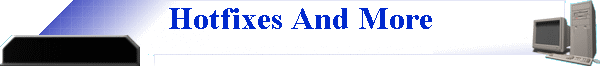
|
|
|
Microsoft Hotfixes,
Service Packs and Security Info for Access, Office and Windows Because hotfixes have not been fully regression tested, there is a chance that the application of a hotfix could have undesirable side effects. Not all fixes are available for public download, and it may be necessary to call Microsoft Product Support Services to obtain the fix. For more information on each issue and its availability, please see the specific Microsoft Knowledge Base article. You will find additional information and links on the
Knowledge Base Articles page. Latest Updates and Security Patches
Office
2007 SP1
Windows Vista Service Pack 1
If you’re using Vista, you’ll want to install SP1. SP1 addresses specific reliability and performance issues, provides support for new types of hardware, and adds support for several new technologies. SP1 also addresses some management, deployment, and support challenges. Info and Download Office 2003 Service Pack 2 (SP2) (Added 10/10/2005) * Windows XP Service Pack 2 resources for IT Professionals This also provides installation instructions for networks. http://go.microsoft.com/?linkid=901912 * Download the Windows XP Service Pack 2 Platform SDK RC1 Ensure that you have the latest documentation, samples, header files, libraries, and tools. http://go.microsoft.com/?linkid=589645 * Download the Windows XP Service Pack 2 Code Demos http://go.microsoft.com/?linkid=589646 * How to Enable SQL Server Connectivity on Windows XP Service Pack 2 http://go.microsoft.com/?linkid=589650 * How to Manually Enable TCP/IP on Windows XP Service Pack 2 for SQL Server 2000 http://go.microsoft.com/?linkid=589651 Security Articles for Windows XP SP2 http://go.microsoft.com/?linkid=945146 Scrolling Down VB Lane (Added 1/30/2005) Wouldn’t it be nice to use the scroll wheel in the VBA Editor window. Well, thanks to Marc, we can now easily download IP4. Presumably this will work with all operating systems except for Windows Server 2003. Download IP4 Disable the Close Button (X) on the Access Application Window We’ve all witnessed someone close Access when they really wanted to just close a form. This KB article explains how to disable the Close Button for Access 2000. http://support.microsoft.com/?kbid=245746 Files, files and More Files We all need to effectively manage files and folders, so here are some tips for working with Office 2003 files and folders. http://go.microsoft.com/?linkid=881121 Office Update automatic detection tool find out if these updates are suitable for your Office products. Go to the Office Downloads site at http://office.microsoft.com/OfficeUpdate/default.aspx and click "Check for Updates" to get the latest Office updates for your computer. You can then review the list and select the updates that you want to install! Outlook 2003 and Business Contact Manager Harness the amazing power of Business Contact Manager to track contacts, accounts, and sales opportunities. Get some insights from Microsoft's demo at http://office.microsoft.com/en-us/assistance/HA011371251033.aspx Manage your business relationships and forecast sales in a single application with Outlook 2003 with Business Contact Manager. Track prospects and customer interactions, use the built-in reports to create forecasts, track sales, account history, and neglected accounts. Tool Time Anyone? Not that any of you like to experiment or expand your options … But, perhaps you just like some Power Toys?? http://go.microsoft.com/?linkid=945149 Windows XP Post-SP1a Hotfixes (added 6/30/03)
Office 2003 SP-1 New Office Updates are Available
--- July 27, 2004 |
|
|