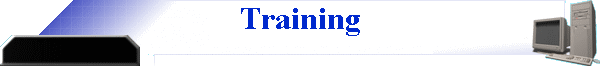
|
|
|
WOW ... There is a WEALTH of training opportunities available for little or no
cost.
Monthly Beginners Corner
6:15 to 6:45
Access Blog – by the Access Team --- one of the top blogs on MSDN!!! Stay tuned to the community … The team shares insights into their schedule, their favorite features, new features and how to use them. This is also an ideal avenue for the team to talk about issues that are of interest to the Access community. You’ll learn about the people and some of the factors that are helping to shape the future of Access. Whether you’re a seasoned developer or just learning about Access, you’ll find invaluable information and techniques. From creating a database template to getting help when you need it, The Access Blog covers the gamut.
TLG Learning offers Free Seminars on Office 2010 (April 2010) Learn about the new features in Office 2010 during 1 1/2 hour instructor lead seminars offered in Seattle and Bellevue. For more information visit: www.tlglearning.com/Courses/SearchResults.aspx?catlist=7.36 For complete list of their free seminars and other training, visit: TLG
Webinar - Deploying Windows 7 and Office; John Savill, Tuesday, May 11 at 9 AM PDT
(April 2010)
Microsoft Office System Webcasts
SharePoint 2010 Webinars - 10 Week webcast series by Critical Path Training These 1-hour webcasts will feature the industry leaders in SharePoint 2010 developer training. SharePoint MVP's Andrew Connell, Ted Pattison, Scot Hillier, Asif Rehmani, and David Mann will conduct these no cost webcasts on a variety of topics including: Ø PowerShell Boot Camp for SharePoint Professionals - Ted Pattison Ø Exploring the New Service Application Framework in SharePoint 2010 - Andrew Connell Ø Developing with SharePoint 2010 Sandboxed Solutions - Scot Hillier Ø SharePoint Workflow: From Napkin to Business Process - David Mann Ø Introduction to SharePoint Designer 2010 Top 5 Great Things to Know - Asif Rehmani Plus 5 MORE No Cost Webinars!
Microsoft Free E-Learning
Lunch n Learn - Access 2010 and SharePoint 2010 Better Together Tuesdays, 9 AM -10:30 PST (Jan 2010) Through July, Kathy Malone
is conducting Access 2010/SharePoint 2010-Better Together Lunch n Learns from 9
AM -10:30 PST every Tuesday. Sessions share the content that was presented at
the SharePoint Conference to a wider group of people. You’ll learn about the new
features, how to migrate existing aps and benefit from the open Q&A sessions.
Enthusiasm for the opportunity evolved into an active working group that is
leading the effort. New participants are welcome at EVERY SESSION.
https://www.livemeeting.com/cc/usergroups/join?id=6PK6JB&role=attend
Through July, Kathy Malone
is conducting Access 2010/SharePoint 2010-Better Together Brunch n Learns from
Windows 7 Test Drives -- No Installations required (Jan 2010) You get the full experience of running Windows 7 without investing your time or resources to create a test environment -- Microsoft has done that for you! So, with just one click, you can explore Windows 7 features and go through a collection of fully-featured virtual labs, complete with support videos, step-by-step walkthroughs of features and Learn More resources that delve into the product info to answer your questions.
Windows 7 -- Learning Snacks -- A growing library of short videos to make it easy to learn about new features and capabilities of a Windows 7 and other Microsoft products.
|
|
|