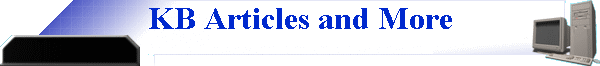Microsoft Knowledge Base and Other Items of Interest
Update Pending.
We appreciate your patience.
Legacy data below:
STOP the Spread of Viruses and Malware Use
...
Update.microsoft.com
Ensure that your computers are not and do not become infected with
any of the strains of Win32Conflicker virus. Microsoft is
providing several links and resources to mitigate the threat. It is up to the USERS to do
their part.
Business and IT
information
Individuals
information
Read security bulletin
MS08-067
Get the
Malicious Software Removal Tool!! DO IT!
Learn about
Win32/Conflicker.b
Microsoft Support information on Conflicker.B worm
KB962007
In addition to AUTO UPDATES, be a prudent user, and run a MANUAL check for updates
at least monthly.
Updates and Service Packs for Office XP, Office 2003
and Office 2007.
These updates and service packs provide critical security updates,
valuable feature enhancements and fix a mulitude of other issues. If you're
wondering why features don't work the same way on different machines, it may be
due to variations in installations and updates. Remember that this year we
also had a hot fix for Access 2003!
The following links/KB articles provide security updates associated with
preventing arbitrary code from running after opening a file with maliciously
modified code and with preventing remote code execution.
Office XP Service Pack 3
Office XP Service Pack 3
(KB953405)
Office 2003
Office 2003 Service Pack 2 or Service Pack 3
(KB953404)
Office 2003 Service Pack 2 or Service
Pack 3
(KB954478)
Office 2007
Office 2007 and Office 2007 Service Pack 1
(KB951944)
Office 2007 Office 2007 Service Pack 1
(KB954326)
Windows Vista Service Pack 1 – Released 2/26/08 (March 2008)
Windows Vista Service Pack 1 contains changes focused on addressing specific
reliability and performance issues, supporting new types of hardware, and adding
support for several emerging standards. In addition to previously released
updates, Windows Vista SP1 also addresses some management, deployment, and
support challenges.
Express Editions of Visual Studio and SQL Server
Free downloads and the license extends after the first year. Get the
links ... PLUS,
links to new feature packs, online training, trial versions and a
some FAQ's from our members.
Office 12 – Read all about it
(10/10/2005)
What is the newest standard output file format for Office
applications? PDF! That’s right, Office 12 will allow users to create PDF
files as easily as they select a printer. Learn more at
http://www.microsoft.com/office/preview/default.mspx
Office 2003 Service Pack 2 (SP2) (10/10/2005)
If you are using Office 2003, PLEASE download and install
SP2! It contains significant security enhancements, as well as providing
improved stability and performance. SP2 is a comprehensive package that includes
new and previously released updates. So, just use SP2 and you’ll get it all in
one fell swoop, even SP1.
http://www.microsoft.com/downloads/details.aspx?amp;displaylang=en&familyid=57e27a97-2db6-4654-9db6-ec7d5b4dd867&displaylang=en
Microsoft Office Small Business Accounting 2006
(10/10/2005)
If you are a MS Partner, then get qualified as a Small
Business Specialist and earn a FREE for resale copy of Microsoft Office Small
Business Accounting 2006. They are even offering a free web-seminar on October
26th to help you learn about the key features and benefits of this awesome new
accounting program.
https://partner.microsoft.com/US/smallbusiness/smallbizaccounting/
Publisher 2003 Trial
(9/10/2005)
Set aside some time and then order
your 30-day trial CD kit to design, create, and publish professional marketing
and communication materials. Let’s see some NEW business cards!!
microsoft.com/Office/publisher/prodinfo/trial.mspx
Row Level Locking and DAO KB 275561 and
Jet 4.0 Row-Level Locking Is Not Available with DAO 3.60 Q 306435
(9/10/2005)
Trevor shared an interesting aspect
about DAO and row level locking. Since your apps may be affected, you may be
interested in these two KB articles and the MSDN article.
http://support.microsoft.com/kb/275561/EN-US/
http://support.microsoft.com/default.aspx?scid=kb;en-us;Q306435
http://msdn.microsoft.com/library/default.asp?url=/library/en-us/odeopg/html/deovrpagelevellockingvsrecordlevellocking.asp
And, in follow-up to our meeting discussions,
Michael Kaplan posted the following
http://blogs.msdn.com/michkap/archive/2005/10/19/482694.aspx
Working With Indexes and Jet's ShowPlan
(9/10/2005)
At the August 2005 meeting, we discussed several issues dealing
indexes and how to make them more effective.
Tom has provided a couple of articles.
Adding Indexes and
Jet's Show Plan.
Snapshot Viewer is Back!
The Snapshot Viewer enables you to view a report snapshot
without having the standard or run-time versions of Microsoft Access 97, Access
2000, or Access 2002.The new Snapshot viewer should be downloadable from either:
http://www.microsoft.com/downloads/details.aspx?familyid=B73DF33F-6D74-423D-8274-8B7E6313EDFB&displaylang=en
and from
http://www.microsoft.com/accessdev/articles/snapshot.htm?&gssnb=1
Access 2002 Snapshot Viewer Security Patch: KB826293 / Access 2000 Snapshot
Viewer Security Patch: KB826292 These updates address a flaw in the Microsoft
Access Snapshot Viewer that could allow arbitrary code to run when viewing a
maliciously crafted document. These updates resolve the vulnerability so that
Microsoft Access Snapshot Viewer files are handled appropriately. Note: at the
time of this update the articles were not available (grrrr .... ) However, if
you go the the Go to the
Product Updates site and click "Go" to get the latest Office updates for
your computer, the patch for Snapshot viewer will be listed if you need it.
Dealing with Printer Settings
MSDN Technical Article,
Programming Printer Settings in Microsoft Access 2002
KB 142388 How To Change WIN.INI Printer Settings from VB Using Windows API
Chapter 10: Controlling Your Printer; Microsoft® Access 95 Developer's
Handbook™ by permission of SYBEX Inc Litwin and Getz
Debugging and Incorporating Code, Peter
C provided the following references (July '03)
Ways to Obtain
Microsoft
Product Support. This is a good starting point for KB articles, software
downloads, getting to product support centers, getting contact info and more.
Compare Office
2003 to previous versions
810415 Access 2002 Format Database Bloat Is Not Stopped by Compacting
811679 PRB: "Setup Error 825" Error Appears When You Install Total Seminars A+
246634 ACC97: Invalid Page Fault in Text Import Wizard
30458 ACC2000: Error Message: Error Accessing File. Network Connection May Have
Been Lost. Note: There are reported issues/problems that Office 2000
SP3 may cause if you have applications that automate Outlook.
312564 Off2000: FAQ About Office 2000 Service Releases, Service Packs and
Updates
This also provides information about getting the CD with SP3 and SR1.
Note: there may be issues with automating Outlook after installing SP3.